Discover ZMoney now!
You'll earn ZMoney when you book with us. Use them on your new bookings.
Create a ZWallet, start saving!
By creating a ZWallet account, you can start saving ZMoney.
Booking has never been so advantageous!
Hotels distribute ZMoney in different periods and rates. Always be aware of the advantages by following our hotel list.
Every 1 ZMoney you earn is equal to 1 TL, spend it on your new bookings as you wish.
ZMoney stages
- Sign upSign upYou can sign up with your e-mail address, or you can easily create an account using your Facebook, Google and Apple accounts
- Create ZWalletSelect the ZWallet title in the menu, verify your phone number and your ZWallet is ready!
- SearchSearch for the location you want to go to and select ZMoney from the filters to get to the list of properties.
- Book nowWhile completing the booking steps, you can pay with ZWallet and earn extra ZMoney.
- Congratulations, you've earned ZMoney!After check-out, your ZMoney will be credited to your ZWallet account within up to 10 days. You can view the amount of ZMoney in your ZWallet account
What is ZMoney?
ZMoney is a gift money that accumulates in your ZWallet account as you make bookings and can then be used for new bookings.
What are the advantages of ZMoney?
ZMoney is very advantageous for those who travel a lot and for holiday lovers. You get ZMoney added to your ZWallet from your bookings, and it is up to you to spend them on your new bookings.
How can I earn ZMoney?
To earn ZPara, you must first become a member of Otelz.com and create a ZWallet.
Then, you can start earning ZPara by following the steps below!
Then, you can start earning ZPara by following the steps below!
- Search for the location you want to visit.
- Filter hotels that offer ZPara and select the property you prefer.
- Continue the process by clicking the “Book Now” button and complete the payment method.
- The ZPara you earn will be credited to your ZWallet account within 10 days after the end of your stay.
How can I create a ZWallet?
You can create your wallet by completing the phone number verification process that appears on the "ZWallet" page in the menu.
How can I pay with ZMoney?
You can use the entire balance in your wallet for the booking by choosing the "Pay with ZWallet" payment method during the payment step.
Where can I view my ZWallet balance?
First you need to sign in, then click on your name and click on the ZWallet header from the drop-down menu. It is possible to view your balance with this process.
What happens to the ZMoney earned on cancellation?
If your booking is cancelled or does not take place, the ZMoney you will earn will also be cancelled.
Which properties can I earn ZMoney at?
Otelz.com has properties distributing ZMoney for every taste and person. Hotels distribute ZMoney in different periods and rates. To find them, you can either follow our hotel list or you can use the "ZMoney" filter for the region you are searching.
How do I transfer my balance to my card?
ZMoney balances that have been loaded can be refunded back to the credit card 24 hours after the loading process. On the ZWallet page, there is a "Refund to your card" button in the "Wallet transactions" section. You can get a refund of the ZMoney you loaded onto your card 24 hours later by clicking this button.
(The ZMoney earned cannot be transferred to the card, it can only be used for new reservations.)
(The ZMoney earned cannot be transferred to the card, it can only be used for new reservations.)
Does the ZMoney I earn have a certain expiration date?
You can use your ZPara whenever you want within 1 year.
How do I load balance into my ZWallet account?
Firstly, select ZWallet from the menu, then choose the amount and enter your credit card details. The balance will then be loaded to your account.
to get the chance to earn ZMoney
Explore hotels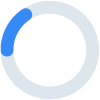
Loading
